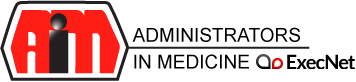One of the most important benefits that AIM offers to its members is the support and communication among AIM membership. ExecNet is a member-exclusive resource for executive directors to post queries and receive feedback from their peers nationwide.
ExecNet Policies
ExecNet is intended to be a confidential resources for executive directors of state medical boards. All queries and replies should come from the executive director of the board, or the executive director's officially sanctioned designee, who should be a member of the board's senior staff. Designees must be reassigned every year. To assign a designee, please email aim@docboard.org. Queries/replies are not to be shared without the original poster's permission.
ExecNet is a benefit extended to full AIM members who are current on their dues. If a board's annual dues are not received, that board's access to posting new queriesand replying to existing queries will be removed.
How to Use ExecNet
To reply to an existing query:
- After logging in, you will see the list of active queries displayed. Queries remain active for 30 days, after which no new replies may be added.
- Click on the title of the query to view it.
- Type your response in the "Comment" block. You may customize your response by adding styles (bold, italic, etc.), hyperlinks, or by attaching files.
- If you wish to subscribe to the query, check the “Send subscriptions notifications” box. This means that you will receive an email whenever someone replies to this query.
- When you are finished with your reply, click "Save" at the bottom of the screen to post it.
To create a new query:
- Click "Create Query" on the left side of the main page.
- Enter the subject line, making sure that you use specific terms so that other users can quickly search for the query later.
- Type your query in the "Body" block. You may customize your query by adding styles (bold, italic, etc.), hyperlinks, or by attaching files.
- When you are finished with your query, click "Save" at the bottom of the screen to post it.
- You will automatically receive email notification when someone replies to your query.
To find an archived query:
- Click on "Query Archive" on the left side of the main page. All available archived queries will be displayed in date order.
- To search by topic, type your desired search terms into the "Search" box in the top right corner of the main page. Results will be displayed in order of date and relevance.
To update your account:
Click on "My Account" in the top right corner of the main page. From here, you can update your email address, how your name displays, and when you receive subscription notifications.
If you have any questions about ExecNet, please email aim@docboard.org or 919.787.5181.